Home Index Book Sheet Format Font AutoFilter FilterColumn RichString FormControl
ConditionalFormatting ConditionalFormat CoreProperties Table Examples
ConditionalFormatting ConditionalFormat CoreProperties Table Examples
Adding the LibXL framework for iOS in Xcode
Please follow this instruction for adding the LibXL framework for iOS into Xcode project.1. From the File menu, select Add Files to...
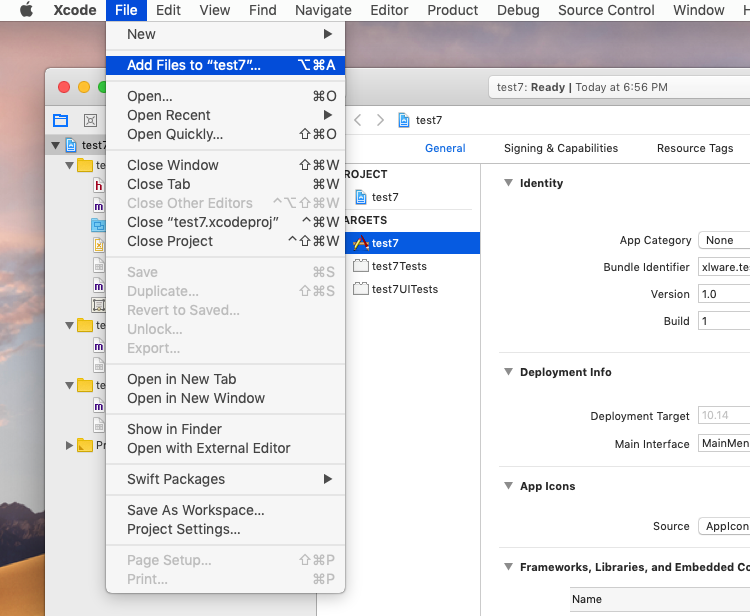 2. Navigate to the folder LibXL.framework, tick Copy items if needed and click Add button:
2. Navigate to the folder LibXL.framework, tick Copy items if needed and click Add button:
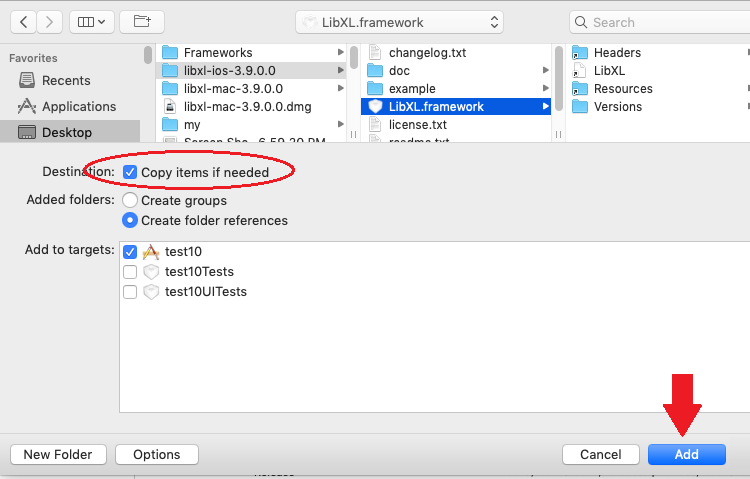 3. Go to the Build Settings pane in the project editor for your target and type -lstdc++ in Other Linker Flags field:
3. Go to the Build Settings pane in the project editor for your target and type -lstdc++ in Other Linker Flags field:
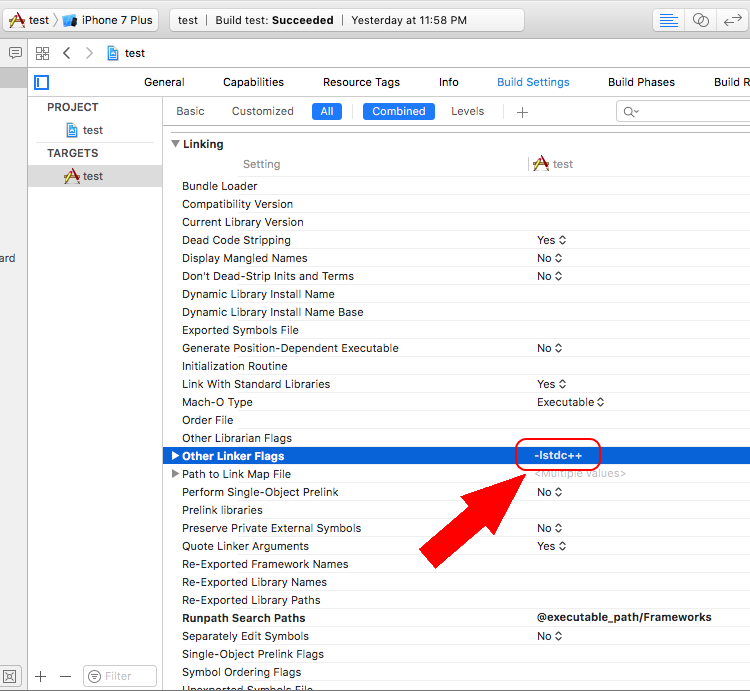 4. Add the line #include "LibXL/libxl.h" to your source file:
4. Add the line #include "LibXL/libxl.h" to your source file: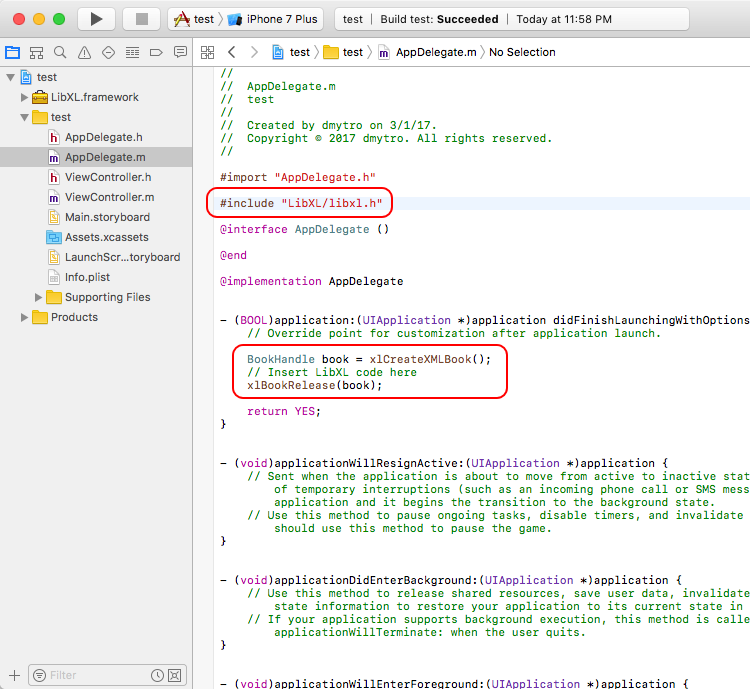 5. Project is ready for using LibXL functions.
5. Project is ready for using LibXL functions.
