Home Index Book Sheet Format Font AutoFilter FilterColumn RichString FormControl
ConditionalFormatting ConditionalFormat CoreProperties Table Examples
ConditionalFormatting ConditionalFormat CoreProperties Table Examples
Setup LibXL in Code::Blocks
Please follow the instructions below.1. Go to the build options, menu Project -> Build options... 2. Go to the Search directories tab, Compiler subtab, click Add button and type a path to the include_cpp directory in the LibXL package:
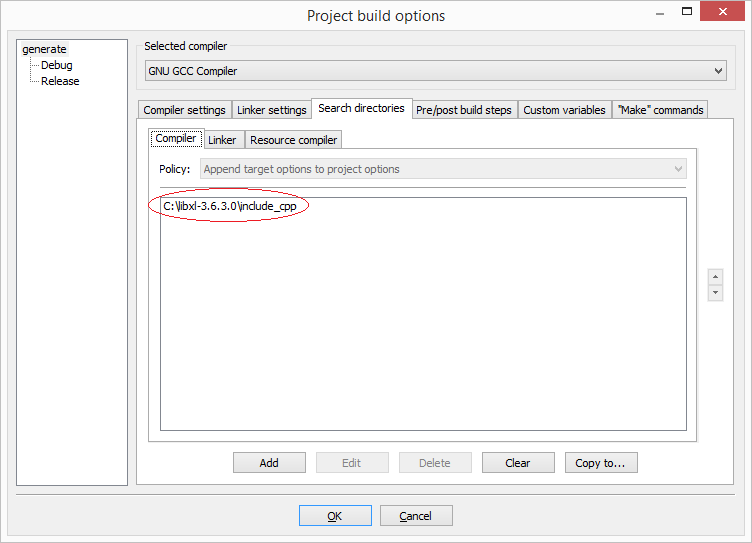 3. Go to the Linker subtab, click Add button and type a path to the "bin" directory in the LibXL package. If current platform is Linux then type a path to the "lib" directory:
3. Go to the Linker subtab, click Add button and type a path to the "bin" directory in the LibXL package. If current platform is Linux then type a path to the "lib" directory:
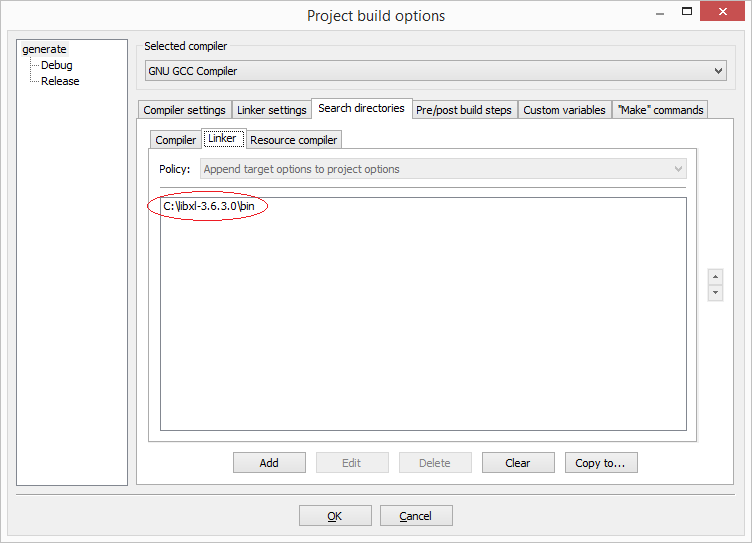 4. Go to the Linker settings tab, click Add button and type "xl":
4. Go to the Linker settings tab, click Add button and type "xl":
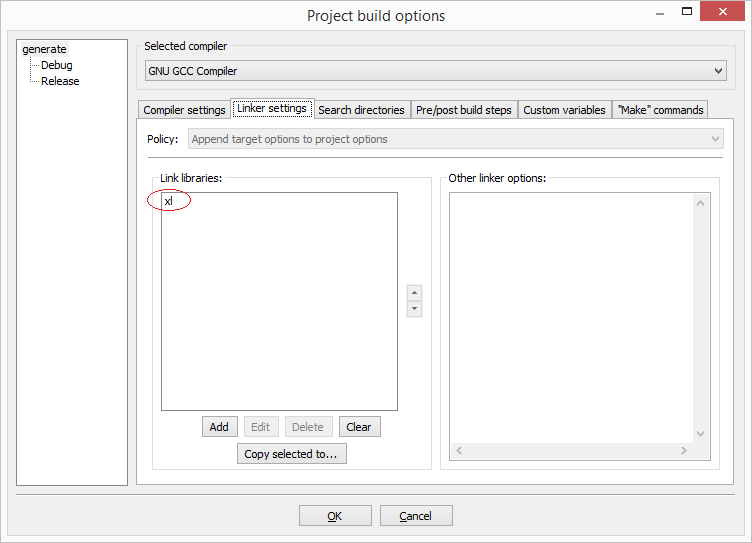 5. Project is ready for using LibXL functions.
5. Project is ready for using LibXL functions.
